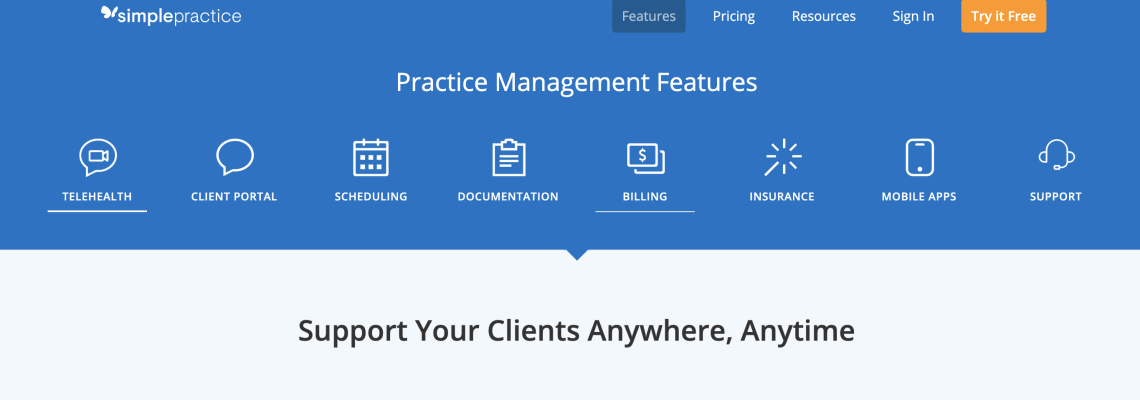Why did I need a practice management system?
When I first opened my private practice, I wanted to get up and operational as quickly as possible. This is the first time owning and operating my own private practice. I was learning (and still learning). Each system, such as Simple Practice, is different and has their own strengths and weaknesses. Instead of quickly choosing a system based on marketing materials, I wanted to understand my needs before investing time in setting up a practice management system and EHR (electronic health records).
And to be completely honest, there was a small part of me doubting that I could make my practice successful. I was more focused on building my business versus running my business.
I started by primarily using Google Drive and Square to run the day-to-day business operations. Google Drive was used to type therapy notes and assessments. I would use Square to collect payments and send invoices.
For communications, I used email through Google GSuite. I had to be really careful when sending emails because I wanted to make sure I was following HIPAA. That resulted in extra time rewording sentences to prevent inadvertently using PHI. I also had to take extra steps when sending documents containing PHI. In order to keep documents secure, I had to encrypt or password-protect PDFs prior to sending them to a family. I ran into this problem often when I wanted to share a progress report or evaluation report.
As my caseload grew, I realized that the way I was doing things was not efficient. It was sucking up too much of my time. I needed a better way and preferably, one system that could do it all! Another driving factor was preparing to expand my practice by adding more therapists.
I learned that I needed one system that would accomplish the following:
- Easy to use
- HIPPA compliant
- Secure communications
- Saves me time on billing and collections
- Affordable for a small private practice
- Saves time on scheduling
- Expandable to accommodate multiple therapists
- Saves me time on therapy notes and reports
I recruited my husband, who’s a software designer and all-around tech nerd, to help me with my search. Our evaluation included demo calls and trials of several different systems. We chose Simple Practice because it was the best choice for our needs.
Here are 6 Simple Practice features I love and use the most!
1: Set up automatic therapy appointment reminders via text and/or email.
Setting up appointment reminders has saved me a lot of time! I used to send email reminders using Gmail. At one point I began using Square’s email reminders but this just added one more place I needed to “go-to” when I had to delete a reminder or make changes. Now, I can quickly edit reminders and my clients can choose how they want to be reminded (text or email) about their upcoming appointments. Again, a huge time saver!
2: Set up automatic payments from private pay clients.
Before Simple Practice, I would collect automatic payments using Square. It was a pretty easy process but the invoices didn’t have specific details about the services that were being provided. Also, I was not able to create Superbills with Square so I had to return to Google Drive to create monthly Superbills. With Simple Practice, all of my invoices have CPT codes and descriptions. They also include my Tax ID and NPI number. With Simple Practice, all of my clients are on auto-pay and each invoice is automatically updated to “paid.” Lastly, I set up the automatic creation of Suberbills and these are also automatically sent to my clients on a monthly basis. This feature saves me hours each week.
3: Send and receive intake forms electronically.
This has been a real time-saver. After I set up a client’s initial appointment using Simple Practice’s calendar, I send the client an invite link to the client portal where they can fill out all of the intake forms I need. By the way, the calendar view on Simple Practice is great. You can click on the client’s name and get a quick snapshot of that client (time, clinician, fee, CPT code, appointment duration, show/no show).
4: Type therapy notes and assessments using templates.
Creating and using templates in Simple Practice has been a great way to quickly type notes and reports. I have templates for SOAP notes, discharge summaries, progress reports, and evaluation reports. All my therapists are able to use these templates. This feature saves a lot of time and simplifies the process for all of my therapists.
5: Ability to create and customize templates to use for documentation.
Documenting therapy notes is an easy process now that I can quickly choose a template to use. With Simple Practice, you can create templates for different types of therapy notes. For example, you might want to use an articulation therapy note for one child and a general SOAP note for another child. Evaluation templates have been great. However, Simple Practice doesn’t have a large selection for speech therapy evaluation report templates. With that said, it is very easy to take an existing template and modify it to meet your needs. I now have templates for the common language and articulation assessments that I administer.
6: Secure Messaging with clients and clinicians in your team.
I have almost completely replaced Gmail with Simple Practice’s secure messaging. Emails to clients can be quickly sent without worrying about disclosing PHI. I used to send homework and progress notes using Gmail. Now, I copy and paste the most important information on a therapy note and send it to my client all from one window.
The downside to Simple Practice’s secure messaging is that there is a limited number of characters per message. The other downside is that you can’t send therapy progress notes or reports without first downloading it as a PDF and then uploading it again into their system. It’s not a huge deal for me because I don’t send evaluation reports that frequently. Regardless, of this little downside, I can still send reports securely and my clients can access them through the client portal. I now share all of my parent education handouts through the client portal. This creates a record on the client’s file where I can see and re-access every handout I’ve shared with them.
So what’s the running theme?
The running theme here is saving time and working efficiently. Simple Practice has done that for me. Simple Practice is a full EHR that is a wonderful one-stop-shop for practice management. It achieved many of my goals with features like scheduling, telehealth, client portal access, and billing. If you’re looking to make your practice more efficient, I would recommend Simple Practice.
Simple Practice offers a 30 day free trial. If you decide to try Simple Practice, below is my referral link that will give you (and me) a $50 credit.